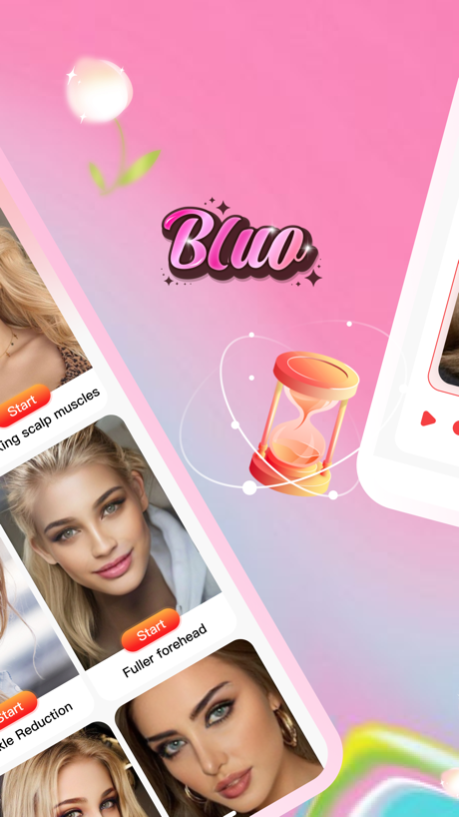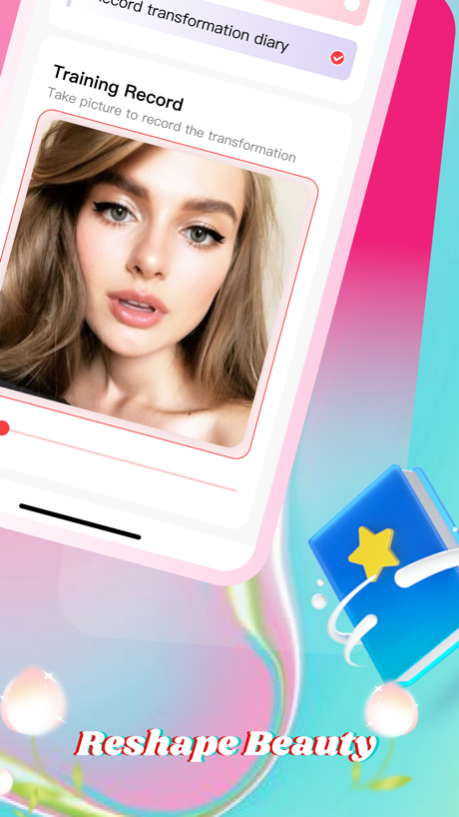Bluo 1.2
Continue to app
Free Version
Publisher Description
Face Dance Stroke
Course Introduction
As we age, the body gradually loses collagen and water, resulting in aging and thinning of the skin, a sharp decrease in elastic fibers and atrophy of subcutaneous fat, which, under the action of gravity, will elongate the skin and deepen the formation of decreases. There are three different reasons for the formation of decrescent lines: sunken nasal base, unfilled midface, craters on both sides of the nose and decrescent lines; loose and sagging skin, resulting in the accumulation of decrescent lines; and expression-rich decrescent lines.
Expected effect
Improvement of nasal base depression
Strengthen the muscle development on both sides of the nose
Lighten the lines
Jul 25, 2023
Version 1.2
1. Added yoga accompanied music feature.
2. Enabled offline data caching.
3. Added voice recording functionality to the diary.
4. Optimized page interactions.
5. Fixed known bugs.
About Bluo
Bluo is a free app for iOS published in the Recreation list of apps, part of Home & Hobby.
The company that develops Bluo is 美娜 韦. The latest version released by its developer is 1.2.
To install Bluo on your iOS device, just click the green Continue To App button above to start the installation process. The app is listed on our website since 2023-07-25 and was downloaded 1 times. We have already checked if the download link is safe, however for your own protection we recommend that you scan the downloaded app with your antivirus. Your antivirus may detect the Bluo as malware if the download link is broken.
How to install Bluo on your iOS device:
- Click on the Continue To App button on our website. This will redirect you to the App Store.
- Once the Bluo is shown in the iTunes listing of your iOS device, you can start its download and installation. Tap on the GET button to the right of the app to start downloading it.
- If you are not logged-in the iOS appstore app, you'll be prompted for your your Apple ID and/or password.
- After Bluo is downloaded, you'll see an INSTALL button to the right. Tap on it to start the actual installation of the iOS app.
- Once installation is finished you can tap on the OPEN button to start it. Its icon will also be added to your device home screen.